How to renew vCloud Director Certificates
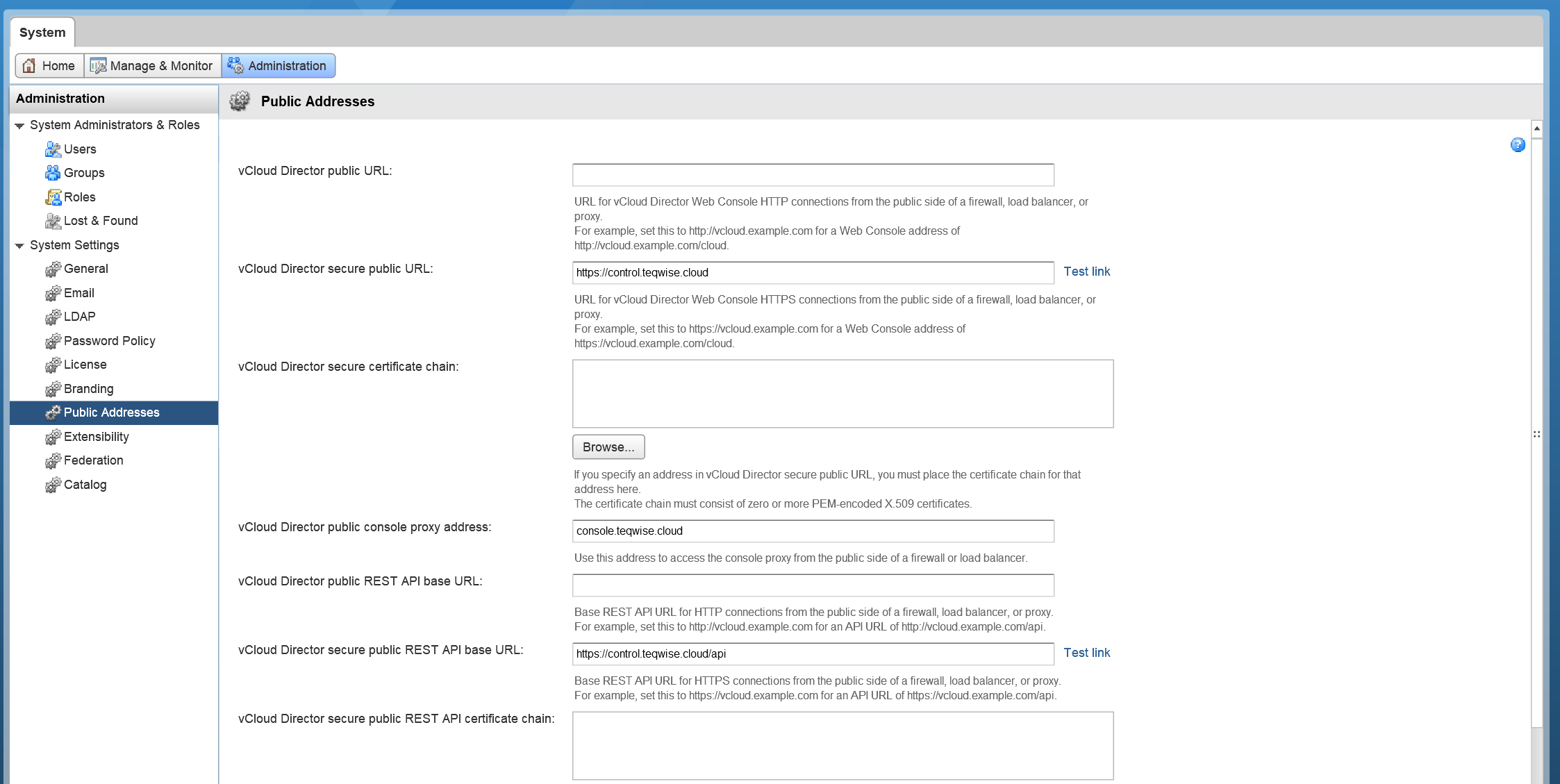
-
Purchase public SSL certificates for your management and console proxy URLs.
-
Create the CA bundle from root and intermediate CA certificates:
cat CA2.cer CA1.cer RootCA.cer > ca-bundle.crt
- Name the files as follows:
- http.crt - certificate file for control
- consoleproxy.crt - certificate file for console
- ca-bundle.crt - CA bundle file
- http.key - private key for control
- consoleproxy.key - private key for console
- Upload certificates, key files and CA bundle via SFTP to the vCloud Director cell
- SSH into the vCloud Director cell and go to the directory where files have been uploaded
- Combine console and control certificates into PFX bundles:
openssl pkcs12 -export -in http.crt -inkey http.key -certfile ca-bundle.crt -out http.pfx -name "http"
openssl pkcs12 -export -in consoleproxy.crt -inkey consoleproxy.key -certfile ca-bundle.crt -out consoleproxy.pfx -name "consoleproxy"
- Import all certificates into a new keystore called certificates.ks (or pick another name):
/opt/vmware/vcloud-director/jre/bin/keytool -importkeystore -deststorepass [PASSWORD OF CHOICE] -destkeystore certificates.ks -deststoretype JCEKS -srckeystore http.pfx -srcstoretype PKCS12 -srcstorepass [PFX PASSWORD}
/opt/vmware/vcloud-director/jre/bin/keytool -importkeystore -deststorepass [PASSWORD OF CHOICE] -destkeystore certificates.ks -deststoretype JCEKS -srckeystore consoleproxy.pfx -srcstoretype PKCS12 -srcstorepass [PFX PASSWORD]
- Check that certificates have been imported correctly:
/opt/vmware/vcloud-director/jre/bin/keytool -storetype JCEKS -storepass [PASSWORD OF CHOICE AS ABOVE] -keystore certificates.ks –list
- Stop the vCD cell, update the certificate keystore and start the vCD cell back up
cd /opt/vmware/vcloud-director/bin service vmware-vcd stop ./cell-management-tool certificates -j -p -k [PATH TO KS FILE]/certificates.ks -w [KEYSTORE PASSWORD] service vmware-vcd restart